Instagram has become a leading social media platform for sharing moments, from everyday activities to special occasions. Sometimes, however, you might not want certain posts visible to everyone, but deleting them feels too final. That’s where Instagram’s ‘Archive’ feature comes in handy. This feature allows you to hide posts from your profile without permanently deleting them, giving you the flexibility to restore them whenever you like.
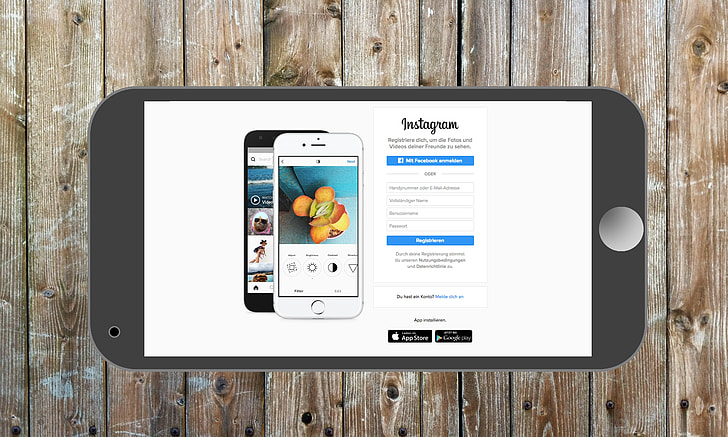
What is the Instagram Archive Feature?
The Archive feature on Instagram lets you remove posts, stories, and live videos from your profile without deleting them. Archived posts are saved in a private section where only you can access them. This is helpful if you want to temporarily hide content or preserve posts for personal memory without displaying them to followers.
Why Should You Use the Archive Option?
There are several reasons why the Archive option is useful:
- Temporarily Hide Content: If a post is outdated or doesn’t fit your current theme, you can archive it instead of deleting it.
- Preserve Engagement: Archived posts retain their likes, comments, and original date of posting. When you unarchive them, they reappear with all their interactions intact.
- Organizing Your Feed: Some users archive older posts to clean up their profiles for a more aesthetic or professional look.
- Control Over Story Highlights: You can archive stories and use them later for Instagram Highlights.
How to Archive a Post on Instagram
Here’s how you can archive an Instagram post:
- Open Instagram: Launch the Instagram app on your mobile device.
- Go to Your Profile: Tap your profile icon at the bottom right of the screen to view your posts.
- Select a Post: Tap on the post you want to archive.
- Tap on the Three Dots: On the top right corner of the post, tap the three vertical dots.
- Choose ‘Archive’: From the options that appear, select ‘Archive’. The post will be removed from your profile and sent to your private archive.
How to View Archived Posts on Instagram
Once a post is archived, you can easily view it by following these steps:
- Go to Your Profile: Open the Instagram app and navigate to your profile.
- Tap on the Three Lines Menu: In the top right corner of your profile, tap the three horizontal lines.
- Select ‘Archive’: You’ll see the option to view your archived posts.
- Switch Between Archives: In the Archive section, you can toggle between archived posts, stories, and live videos by using the dropdown menu at the top.
How to Unarchive a Post
If you change your mind and want to bring an archived post back to your profile, here’s how you do it:
- Open the Archive Section: Go to your profile, tap the three lines in the top right corner, and select ‘Archive’.
- Find the Post: Browse through your archived posts.
- Tap the Post: Select the post you want to unarchive.
- Tap the Three Dots: Once the post opens, tap the three dots in the top right corner.
- Choose ‘Show on Profile’: Select this option to return the post to your main feed.
How to Archive Stories and Use Them in Highlights
Instagram stories are automatically archived once they expire after 24 hours. You can access these archived stories and use them in your Highlights. Follow these steps:
- Go to Your Profile.
- Access Archive: Tap the three lines in the top right corner and select ‘Archive’.
- Switch to Stories Archive: Use the dropdown menu to toggle between posts and stories.
- Create a Highlight: Select archived stories and add them to your Instagram Highlights if you want to showcase them on your profile.
Important Notes on Archiving
- Archived posts can only be viewed by you.
- Archiving doesn’t delete your content, so you can restore it anytime.
- You can archive multiple posts and stories, but they will stay in the Archive section until you manually unarchive them.
Conclusion
Instagram’s Archive feature is a powerful tool for managing your profile’s content. Whether you want to clean up your feed, hide old posts, or preserve your memories, archiving offers a flexible and reversible option. Best of all, it allows you to maintain the engagement on your posts without needing to delete them permanently.